With the best website builders, you can create a new site with next to no experience or technical knowledge. Many website builders, such as Wix and Weebly, use their own content management systems (CMSs) and provide all-in-one solutions. But others, such as Elementor and Divi, are designed to be used in combination with the WordPress.org CMS.
This guide looks at the latter option—plugins, or WordPress website builders. Most can be installed from the WordPress plugin library, and our step-by-step guide on how to build a website with WordPress spells out the process. Some are free, some require a paid license, and some offer free and premium options. You’ll also need one of the best WordPress hosting plans offered by the best web hosting providers.
After analyzing countless WordPress website builders, we can comfortably say that the plugin options presented below are the best on the market. Some are more advanced than others, but all enable you to create attractive, highly functional WordPress sites without the need for coding or other specialized developer skills.
If you want to find out more about WordPress’s site building capabilities, read our detailed WordPress review and our comparison feature pitting WordPress vs Wix vs Squarespace.
The best WordPress website builders available
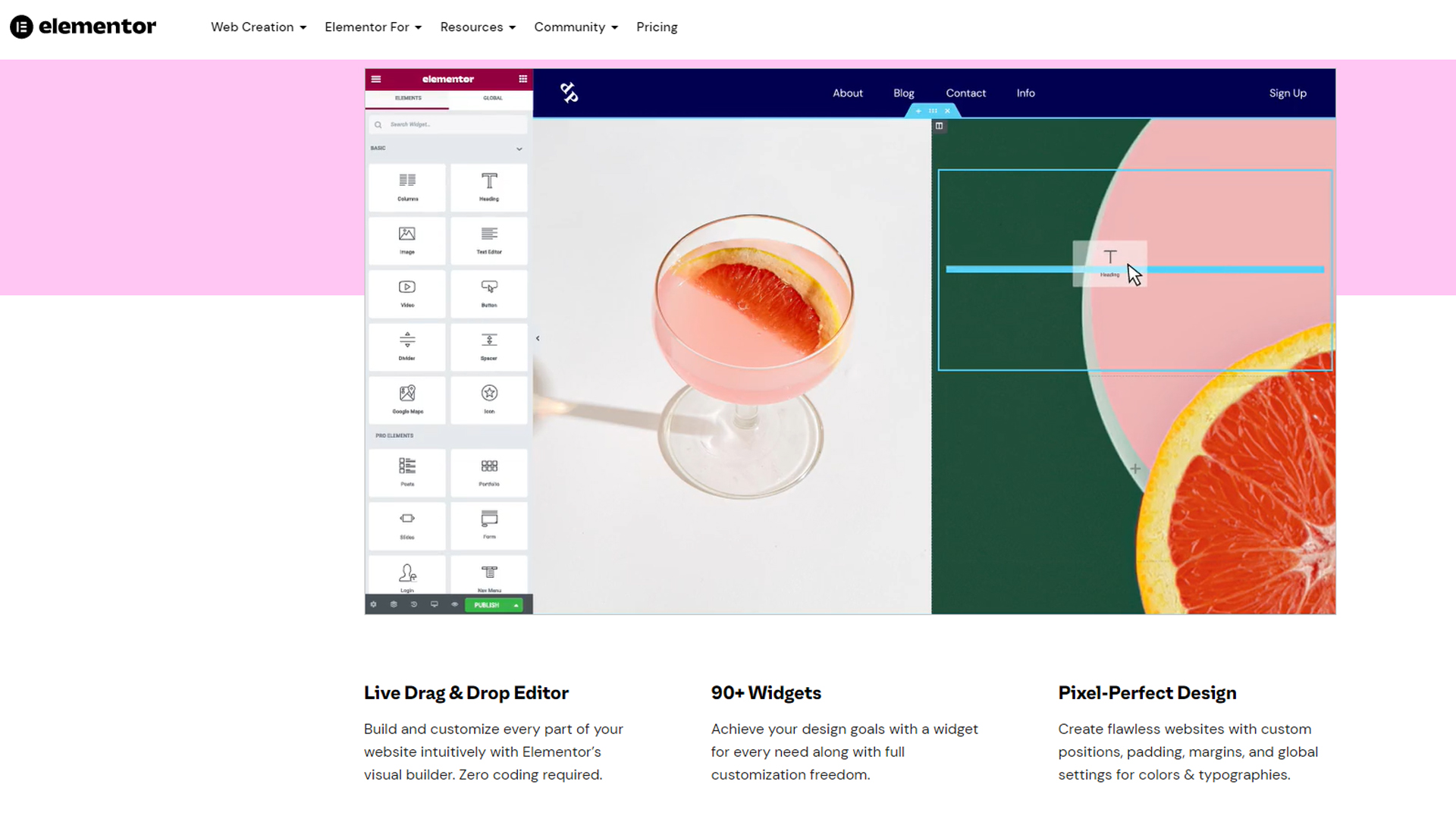
Elementor is number-one in our list of the best WordPress website builders, and even a cursory glance shows why. It offers versatile page-building solutions for everyone, from absolute beginners to the most advanced developers. There’s a neat free version that you can use to create simple sites and test the overall functionality of the platform, along with a number of premium license options.
The cheapest Essential plan comes in at $49 a year. It supports one website, and provides full access to the drag-and-drop editor and all premium widgets and site elements. There are more than 300 templates available to help you get your site started, and all paid plans come with premium support.
Upgrading to an Advanced plan ($99 a year) adds support for up to three websites, while the Expert subscription ($199 a year) enables you to create up to 25 sites. Custom licenses are also available for design studios and agencies managing large numbers of WordPress websites.
Along with the drag-and-drop builder, Elementor offers a selection of other tools. For example, there’s a builder you can use to create advanced marketing popups. You can also tweak the appearance of your site for desktop devices and for mobile friendly website design, ensuring it appears exactly the way you want on all devices.
There’s a WooCommerce builder that you can use with the WooCommerce ecommerce plugin to create an online store. Add custom CSS or HTML code if necessary, and take advantage of integrated landing page and form creation tools to improve your marketing efforts.
On the downside, Elementor’s free version is basic. You will be able to create an attractive website with it, but don’t expect access to advanced tools. The editing interface is also a little confusing, and you may find that it takes some time to get used to. Find out more in our comprehensive Elementor review.
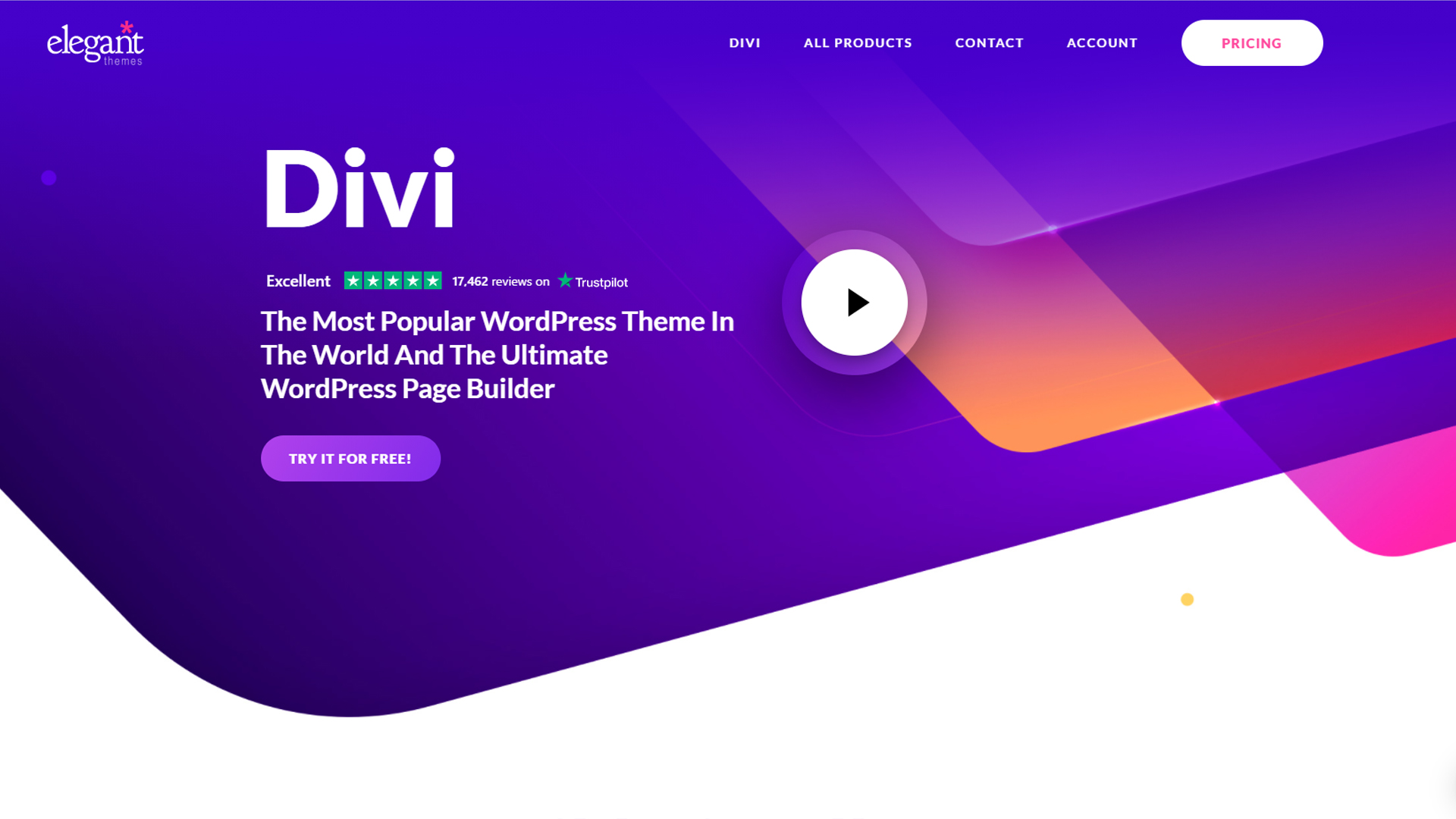
Just about any list of the best WordPress website builders will feature Divi as one of the leading plugins. It was released in 2015, and it can be used with any WordPress theme to create truly custom designs packed full of advanced features.
Now, one thing worth noting about Divi is that it’s not available as a stand-alone purchase. To gain access to it, you will need an Elegant Themes subscription. This costs either $89 a year for a recurring subscription, or $249 for a lifetime license.
There’s no free trial or free version available, which is a shame. On the plus side, though, a suite of advanced features is included with all plans, such as the popular Extra theme, the Bloom email opt-in plugin, and the Monarch social sharing plugin.
When it comes to the Divi builder itself, it boasts an attractive drag-and-drop editing interface. It uses a what you see is what you get (WYSIWYG) editing style, enabling you to place site elements exactly where you want them.
Advanced styling can be added with custom CSS code, and personalized templates can be saved and used to create new pages or websites. There are also several global elements and design settings that you can use to ensure your site’s overall appearance remains consistent across the board.
Unfortunately, Divi is on the expensive side when compared to many of the alternatives. There are a lot of advanced tools that may be a little overwhelming for some users, but there’s little else not to like.
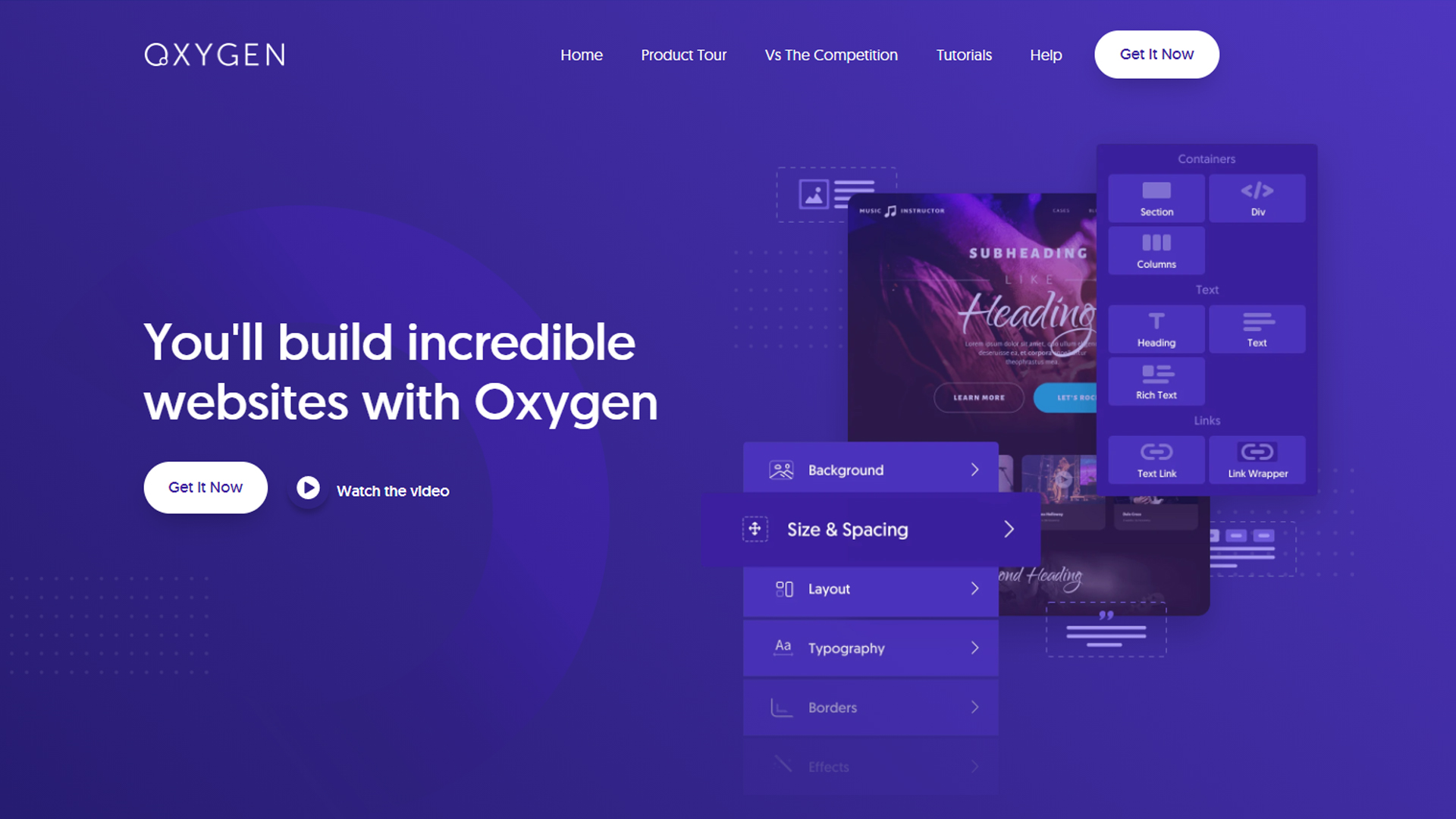
Like most of the options on this list, Oxygen provides versatile drag-and-drop page-building solutions for everyone from complete beginners to advanced users. However, what makes it stand out is its selection of integrated developer tools.
Most builders enable you to add custom CSS and HTML code snippets, at least on a basic level. Oxygen goes one step further, enabling custom JavaScript and PHP code. With this, you can add advanced custom elements, effectively enabling you to create anything you can come up with. You can also access advanced CSS styling tools, and have the ability to build your site with fundamental HTML elements.
There are four different subscriptions available. The cheapest Basic license ($129) provides lifetime access and support for unlimited websites, while advanced licenses add WooCommerce integrations, a Gutenberg block builder, and a selection of more specialized tools. All licenses come with a 60-day money-back guarantee, access to lifetime support and software updates, and unlimited websites.
The main negative of Oxygen is that it’s a little complicated to install and get started with. Beginners may have a hard time familiarizing themselves with the user interface, but this is largely due to the number of features on offer. Additionally, the lack of a free plan or free trial makes it a little difficult to test the builder.
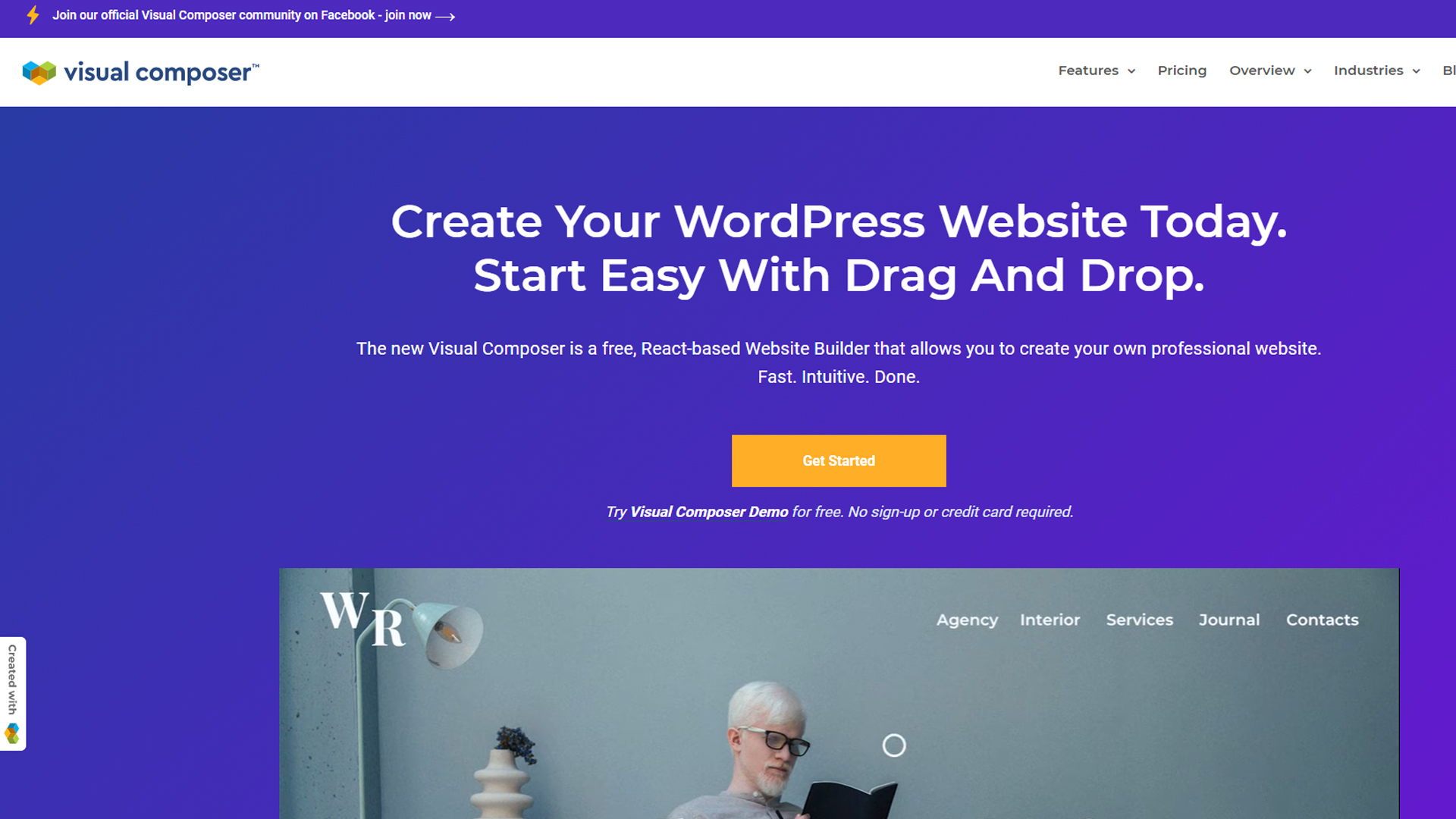
Those who are looking for a simple, beginner-friendly WordPress website builder will love Visual Composer. It’s designed as a full-site builder, enabling you to customize everything from individual pages and sections to global elements such as headers and footers.
In addition, Visual Composer comes with a great free-forever version that you can use to test its functionality. This is limited to 30 elements and ten templates, and it lacks some global design tools, but it’s still one of the best free options we’ve used.
Upgrading to a premium plan will unlock hundreds of premium elements, add-ons, and templates that you can use to add functionality to your site. Prices start from $49 a year for a single-website license, increasing to $99 a year for three sites, and $349 a year for unlimited site connections.
There are numerous noteworthy features included with every premium subscription. The drag-and-drop editor is a little basic, but it’s beginner-friendly and easy to use. All users will have access to a Visual Composer Hub that enables you to download specialized elements and other content.
Add even more advanced functionality to your site with the selection of specialized content options. These include various WooCommerce blocks, which are excellent for those creating an online store. The main downsides are the somewhat simplistic editor—which we’ve already touched on—and the absence of some global design elements with the free version.

SeedProd is a little different from the other options on this list, as it’s designed specifically for landing page creation rather than entire website builds. However, it remains one of the most powerful WordPress page builder plugins we’ve seen, and it’s well-deserving of its place on this list.
It’s also one of the cheaper options available, with prices starting at just $39.50 a year for a basic single-site subscription. All plans come with access to over 150 templates, a number of email marketing integrations, subscriber management, and full access to the drag-and-drop page builder.
More advanced plans add access to a stock photo library containing over two million images, along with WooCommerce support, domain mapping, and dynamic text tools. The most advanced Elite Bundle plan also adds priority support and access to the RafflePress plugin.
There’s no free-forever version, but all plans come with a 14-day money-back guarantee that enables you to test the platform without risk. The main negative here is that you can’t use SeedProd for entire site creation, but it remains an attractive option for those looking for a powerful landing page builder.

The Beaver Builder WordPress website plugin has long been one of the leading options on the market. It’s known for the clean code it generates, which makes fine-tuning your design much easier than with some other page builders.
Another thing that Beaver Builder is known for is its excellent selection of website, page, and other templates. These provide an attractive starting point for your next project, and they stand out from those offered by many competitors.
There’s a free version available via the WordPress plugin library, but this is quite limited. Premium licenses start at $99 a year, and enable unlimited site connections. All plans come with premium support for the first year, and access to all premium design elements and templates. More advanced plans add the Beaver Builder theme, multi-site network settings, and full white labeling capabilities.
On the downside, there’s a serious lack of advanced tools and integrations. For example, inline text editing isn’t supported, despite being standard among most WordPress builders these days. Overall, though, there’s a reason why Beaver Builder is used by so many people worldwide, and it’s certainly a viable option for simple site creation.
