Finally, after 10 months, TP-Link today announced the availability of its much anticipated Archer AXE16000 Quad-Band 16-Stream Wi-Fi 6E Router (model Archer AXE300). You can pre-order it for $599.99 and get it before the month is out.
TP-Link was the company that made the most announcements on the Wi-Fi 6E front — it created a lot of empty noise in early 2021 — and has turned out to be among the slowest in churning them out.
But the new Archer AXE300 (with the Deco XE200) will change that perception. This new router comes with top hardware specs, including the (unique) ability to handle multiple multi-Gigabit connection types at a time.

Archer AXE300 (AXE16000): First third Quad-band router with exiting muti-Gigabit options
At the announcement almost a year ago, the Archer AXE300 was slated to be the first Quad-band router. Now, it’s evident that it will be the third, after the Netgear Orbi RBRK960 and the Asus GT-AXE16000.
But the third time can be the charm — the new router indeed has impressive and unique hardware.
First, the Archer AXE3000 has a total bandwidth of 16000Mbps — that’s 1148Mbps on the 2.4GHz band, 4804Mbps (5GHz-1), 4804Mbps (5GHz-2), and 4804Mbps (6GHz).
Most importantly, like the case of the Asus, it comes with three Multi-Gig WAN/LAN ports (two 10GbE and one 2.5GbE) and four-Gigabit ports.
And uniquely, one of its 10Gbps ports is also available in the SPF+ form, further increasing its flexibility. TP-Link says the SPF+ portion can handle a Fiber-optic WAN natively.

A standalone router at heart
The Archer AXE300 is the first router with two 10Gbps Multi-Gig ports and the option of using one as an SFP+ port. As a result, it will work out of the box with any super-fast broadband, whether the broadband terminal device requires a Multi-Gig or SFP+ port.
BASE-T vs SFP+
The BASE-T (or BaseT) port type refers to the wiring method used inside a network cable and the connectors at its ends, which is 8-position 8-contact (8P8C). This type is known via a misnomer called Registered Jack 45 or RJ45. So we’ll keep calling it RJ45.
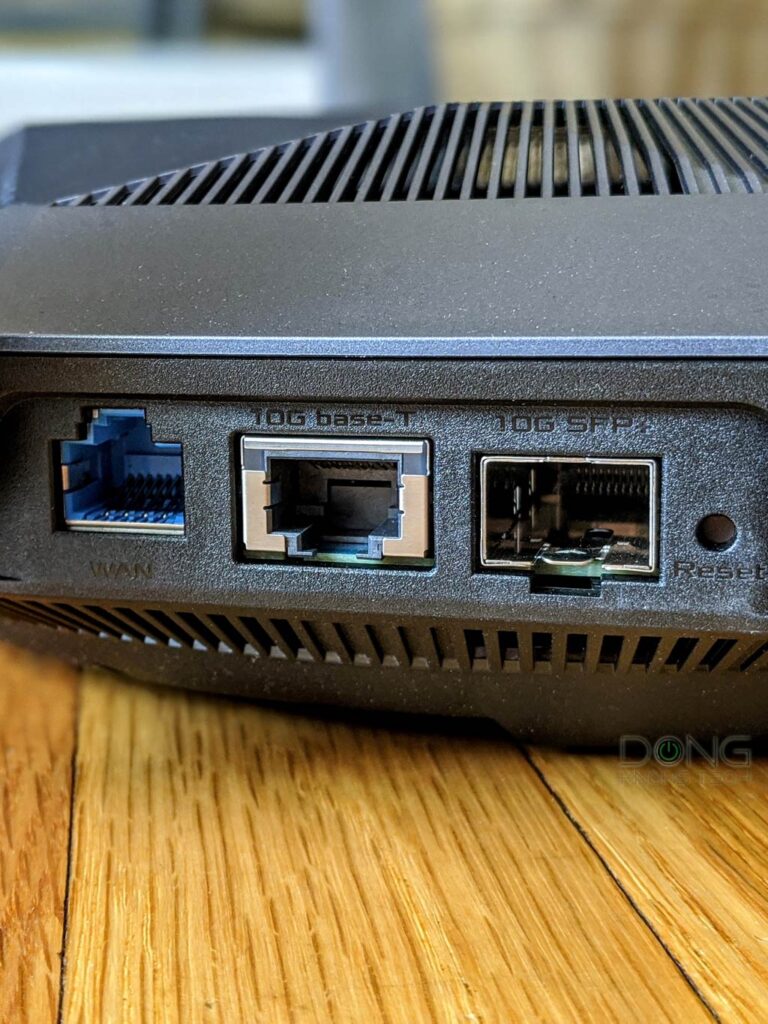
But there’s also SFP or SFP+ (plus) port type, used mostly for enterprise applications. SFP stands for small form pluggable and is the technical name for what is often referred to as Fiber Channel or Fiber.
An SFP+ port has speed grades of either 1Gbps or 10Gbps. The older version, SFP, can only do 1Gbps, though it shares the same port type as SFP+. This type of port standard is more strict in compatibility and more reliable in performance. And that’s all you need to know about SFP/+.
While physically different, Base-T and SFP/+ are both parts of the Ethernet family. They share the same networking principles and, at the same speed grades, you can call them the same, such as Gigabit Ethernet (1Gbps) or 10 Gigabit Ethernet (a.k.a 10GE, 10GbE, or 10 GigE). For this reason, using the Ethernet naming can be confusing.
Generally, you can get an adapter to use a BaseT device with an SFP or SFP+ port. Still, in this case, compatibility can be an issue — a particular adapter might only work (well) with the SFP/+ port of certain hardware vendors.
BASE-T is more popular thanks to its flexibility in speed support and backward compatibility. Faster-than-Gigabit Base-T is often called Multi-Gig, which includes 2.5GBASE-T (2.5Gbps) and 5GBASE-T (5Gbps).
And for the local network, having multiple Multi-Gig ports means the new router is perfect for those with a wired home. Add a 10Gbps-ready switch, and they’ll get a next-gen network that can host an ultra-fast NAS server and multiple Muti-Gig clients.
It’s worth noting that the Archer AXE300 is meant to be a standalone router despite supporting TP-Link’s OneMesh. Considering my experience with OneMesh, there’s no option where you can use an extender to replicate its top-tier Wi-Fi performance. Among other things, wired backhauling is not supported.
And the inferiority of OneMesh against Asus’s AiMesh might be the only area where the Archer AXE300 is behind its Asus GT-AXE16000 counterpart.
Archer AXE300 (AXE16000): Hardware specifications
On the inside, the Archer AXE300 sports processing power via a quad-core 2.0GHz CPU with 1GB of RAM. It’s one of the most powerful Wi-Fi machines to date.
| Model | Archer AXE300 |
| Dimensions | 9.1 × 9.1 × 2.7 in (232 × 232 × 68 mm) |
| Weight | TBD |
| Processor | 2.0 GHz Quad-Core CPU, 1GB RAM, TBD Flash |
| Wi-Fi Technology | Quad-band AXE1600 |
| 1st Band (channel width) |
2×2 2.4GHz AX: Up to 574Mbps (20/40MHz) |
| 2nd Band (channel width) |
4×4 5GHz-1 AX Up to 4804Mbps (20/40/80/160MHz) |
| 3rd Band (channel width) |
4×4 5GHz-2 AX Up to 4804Mbps (20/40/80/160MHz) |
| 4th Band (channel width) |
4×4 6GHz AX Up to 4804Mbps (20/40/80/160MHz) |
| Backward Compatibility | 802.11a/b/g/n/ac Wi-Fi |
| Wireless Security | WPA / WPA2 / WPA3 |
| Web User Interface | Yes |
| Bridge Mode | No |
| AP Mode | Yes |
| Mesh-Ready | Yes (OneMesh) |
| USB Port | 1x USB 3.0 |
| Gigabit Port | 4x LAN, |
| Multi-Gig Port | 1x 2.5Gbps Multi-Gig WAN/LAN 1x 10Gbps Multi-Gig LAN/WAN 1× 10 Gbps Multi-Gig/SFP+ Combo LAN/WAn |
| Link Aggregation | TBD |
| Dual-WAN Support | TBD |
| Power Intake | 100-240V |
| Release Date | October 2022 |
| U.S MSRP | $599.99 |
Out of the box, the Archer AXE300 uses its 2.5Gbps port as the default WAN port. However, you can use its web user interface to turn any other Multi-Gig port into the WAN port.
Familiar TP-Link Archer experience
Despite the new and exciting hardware specs, it’s safe to say you can expect the new Archer AXE300 to be very similar to other Wi-Fi 6/6E in the Archer family.
That means you can use a robust and comprehensive web user interface for the setup and ongoing management and have lots of Wi-Fi and network customization and some valuable and free features right out of the box.
On top of that, TP-Link HomeShield protection is available as a free basic plan. You can opt for a premium plan that adds in-depth security, QoS, and Parental Controls options.

The point is if you have used a TP-Link router before, you’ll feel right at home with the Archer AXE300.
The takeaway
As mentioned above, you can pre-order the Archer AXE300 AXE16000 Quad-Band 16-Stream Wi-Fi 6E Router right now for around $600.
Though on par with other similarly specced hardware, that’s a stiff price for a Wi-Fi router. And to make the cost makes sense, keep in mind that this router is best used as a standalone Wi-Fi solution in a wired home. If you have a sprawling property, the Deco XE200 is likely a better fit, as long as the place is wired with network cables.
Check back for an in-depth review if you want to know how it pans out in real-world usage.

